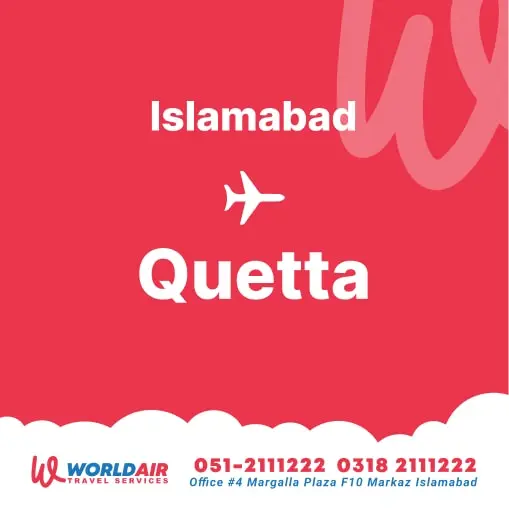Are you ready for your Fly jinnah flight booking online but not sure how? No problem! Follow these simple steps to make your booking easy. First, you need to open the Fly Jinnah website. Once you’re on the homepage, you can search for a flight ticket.
Let’s get started!
Step 1: Search Your Desired Flight
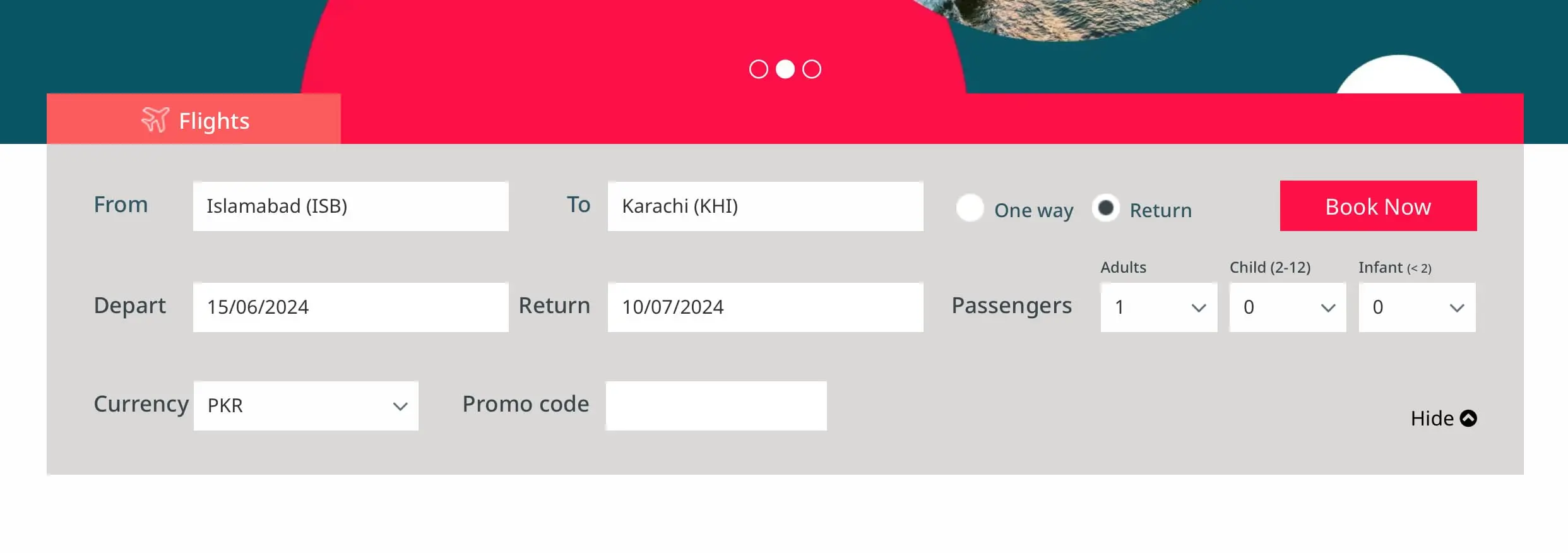
In the “FROM” field, put the airport you want to depart from, and in the “TO” field, put your destination airport where you want to go.
if you want to book return flight select RETURE, Next Select the date of departure and return in the “DEPART” and “RETURN” field.
Select Number of Passengers using the table bellow
| TYPE | AGE |
| Adult | 12 + |
| Child | 2 – 12 |
| Infant |
< 2 |
Select your currency for making the payment. If you have a Fly Jinnah voucher or promo code, you can enter it here.
Click Book Now
Step 2: Choose Your Flight & Options
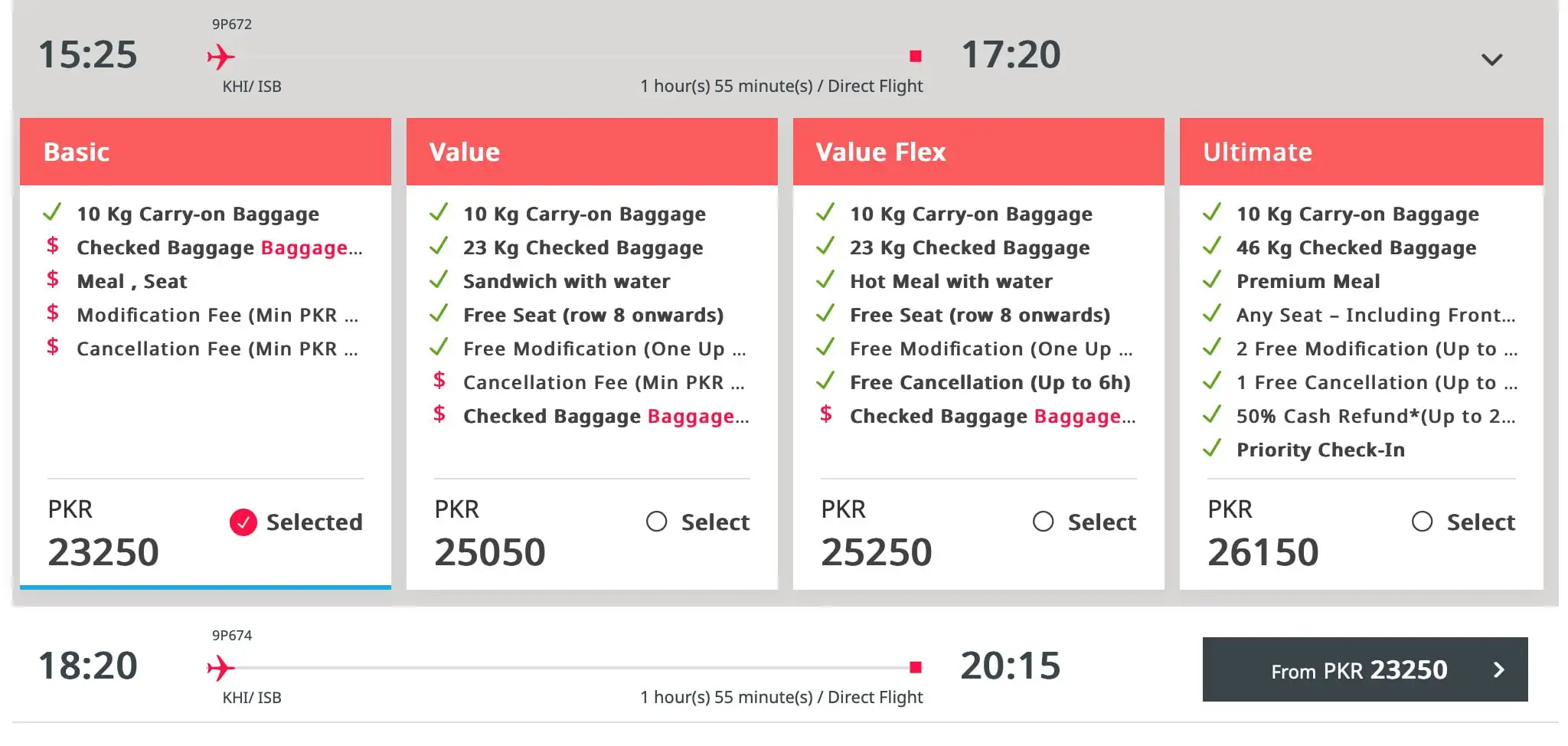
Now, select the desired time of departure on the date you selected earlier. After that, choose your flight option.
Basic: 10 kg Carry-on Baggage
Value: 10 kg Carry-on Baggage + 23 KG Checked Baggage
Value Flex: 10 kg Carry-on Baggage + 23 KG Checked Baggage + Free Meal and Seat Selection
Ultimate: All from Value Flex + Free Cancellation
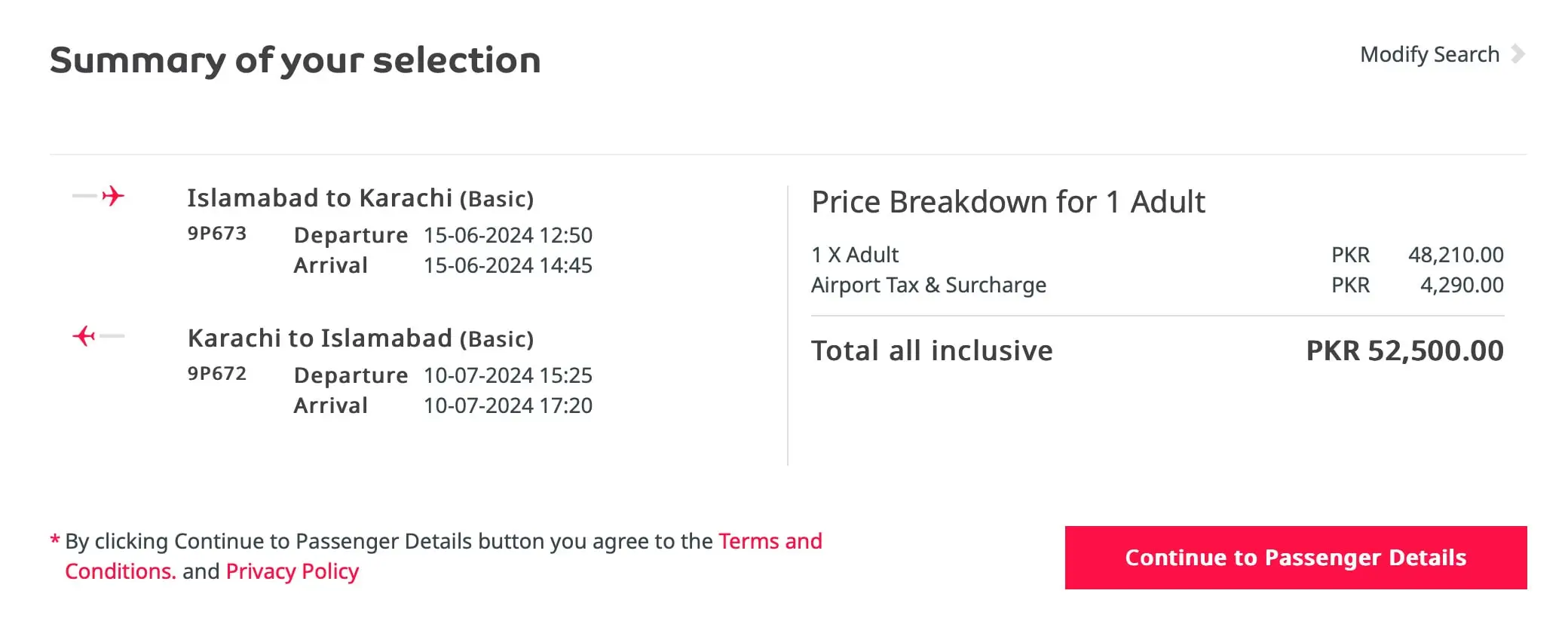
Review your Complete Summary and Click “Continue to Passenger Details”
Step 3: Enter Passenger Details
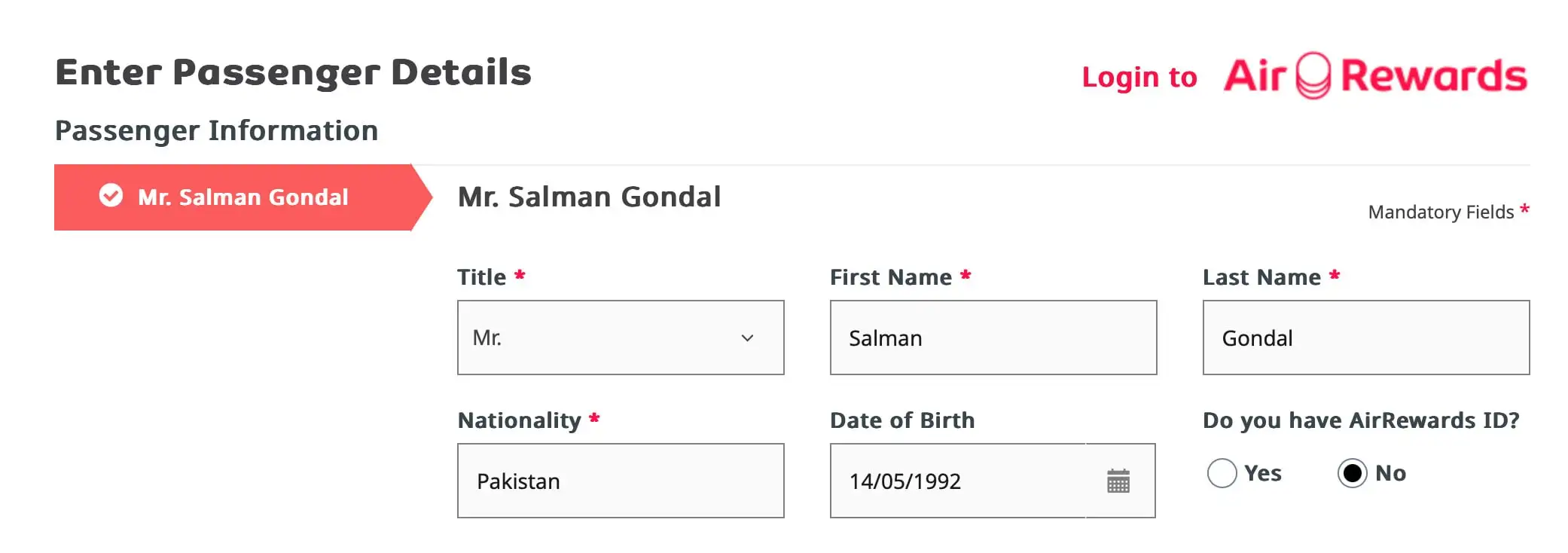
For your Fly Jinnah Booking Online you have to enter your passenger details
Select Your Title: Choose the appropriate title based on your gender.
Enter First and Last Name: Input your first name and last name as they appear on your CINC issued by Nadra Pakistan.
Select Nationality: Choose your nationality from the dropdown menu.
Enter Date of Birth: Provide your date of birth accurately. Ensure it matches the one on your CNIC
Note: Please be careful when entering passenger details. Contact World Air Travel Services if you want help regarding your booking.
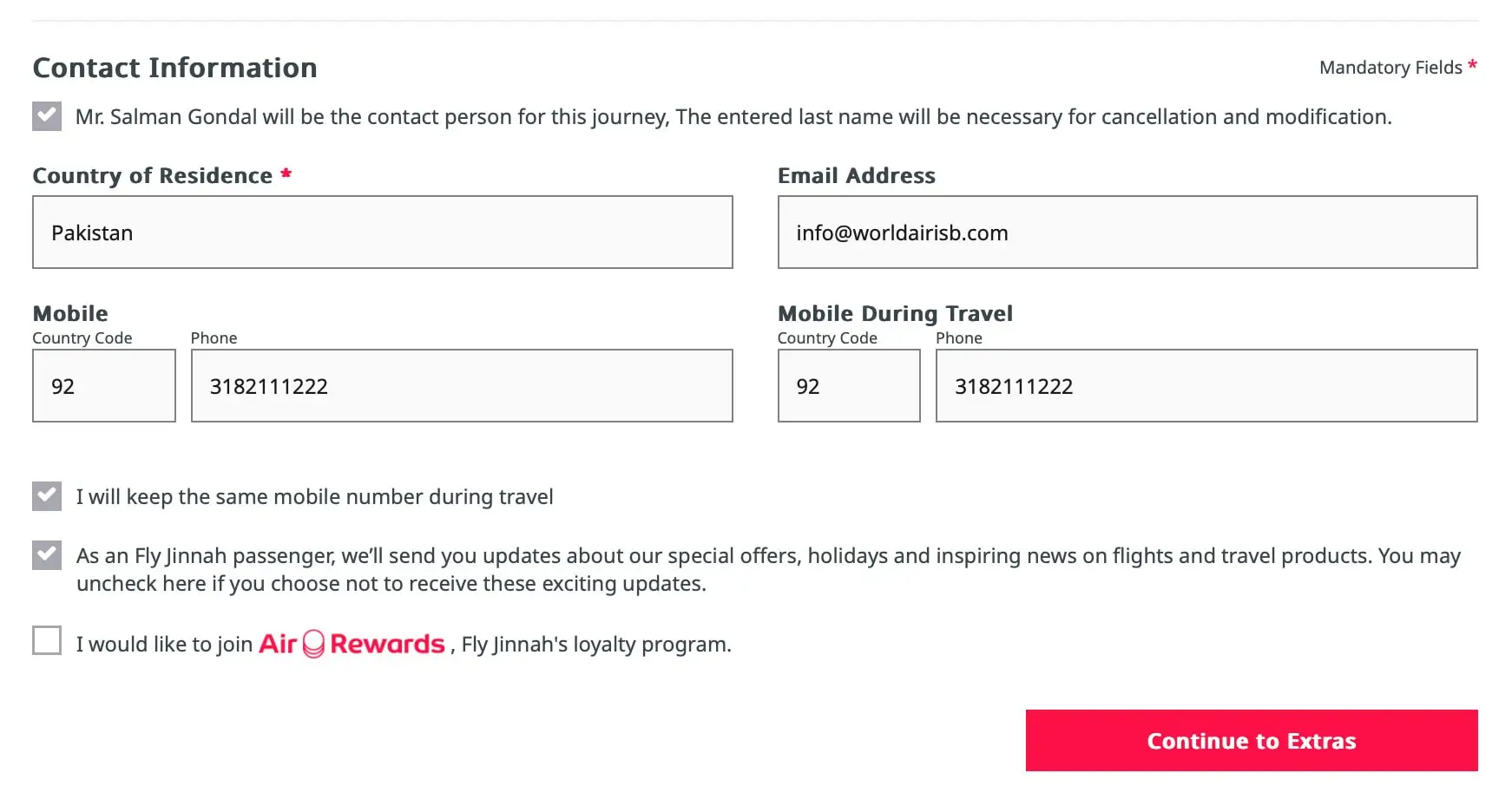
Select Your Country: Choose your country from the dropdown menu provided.
Enter Email Address: Input your email address accurately. This is where you’ll receive your receipt and e-ticket.
Enter Phone Number: Provide your phone number correctly. Fly Jinnah will use this number to send your booking confirmation and contact you in case of flight cancellations.
Review your details and Click “Continue to Extra”.
Step 4: Select Extra For Your Flight
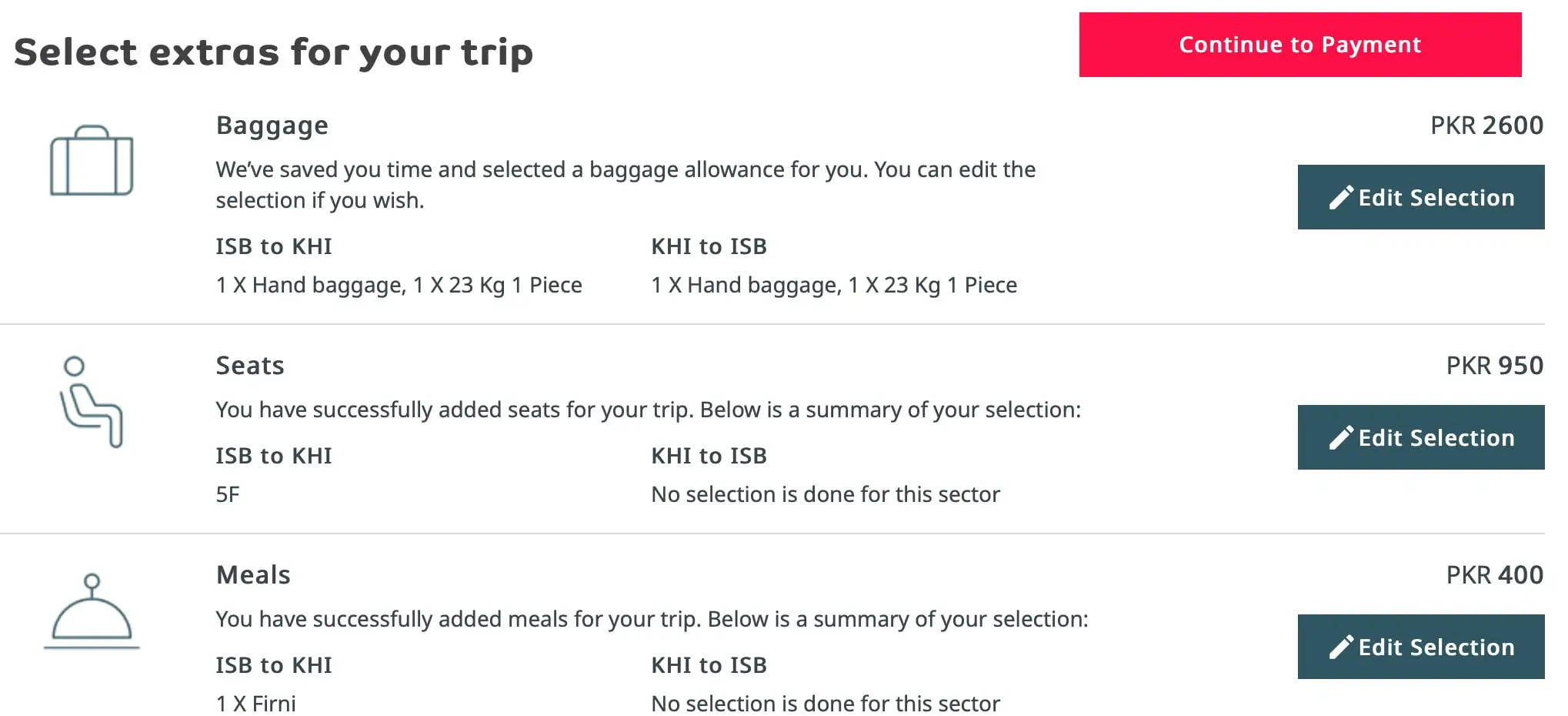
You can add baggage, seats, meals, and additional airport services. To add extras, click on the “Edit Selection” button on the right.
Let’s select a seat for your flight.
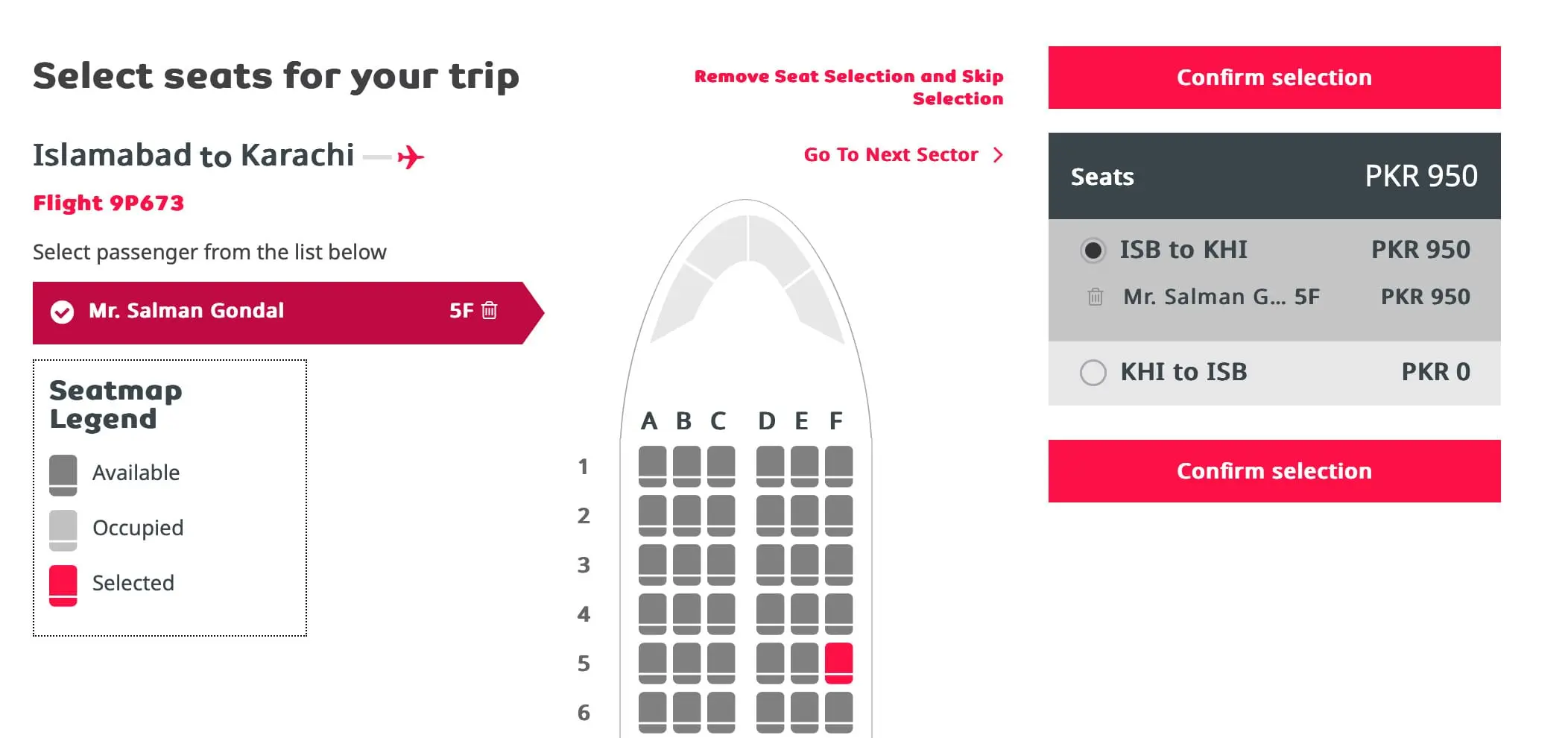
All the seats that are “Dark Gray” are available for selection. If the seat is “Light Gray,” it means the seat is already occupied. When you select a seat, it will turn “Red”.
Now, click “Confirm Selection”.
If you want to add Meal repeat the same process or click “Continue to Payment”.
Step 5: Review Details & Pay For Flight
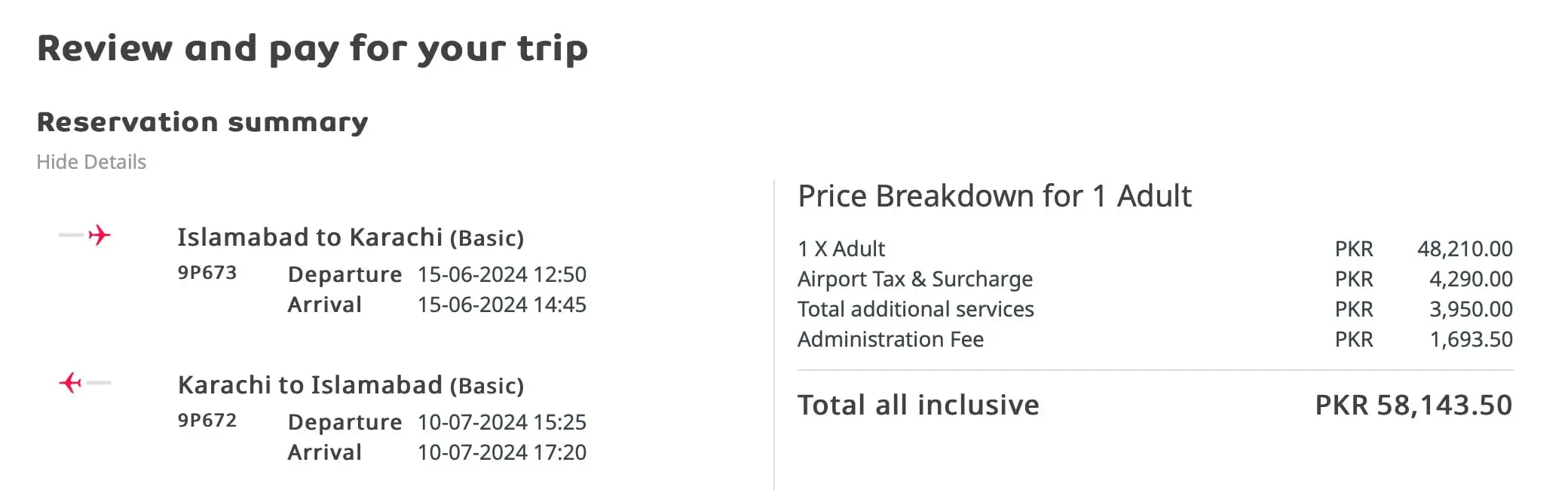
Review the reservation summary, which includes departure time, arrival time, flight number, airport tax charges, all additional service charges, and administrative fees.
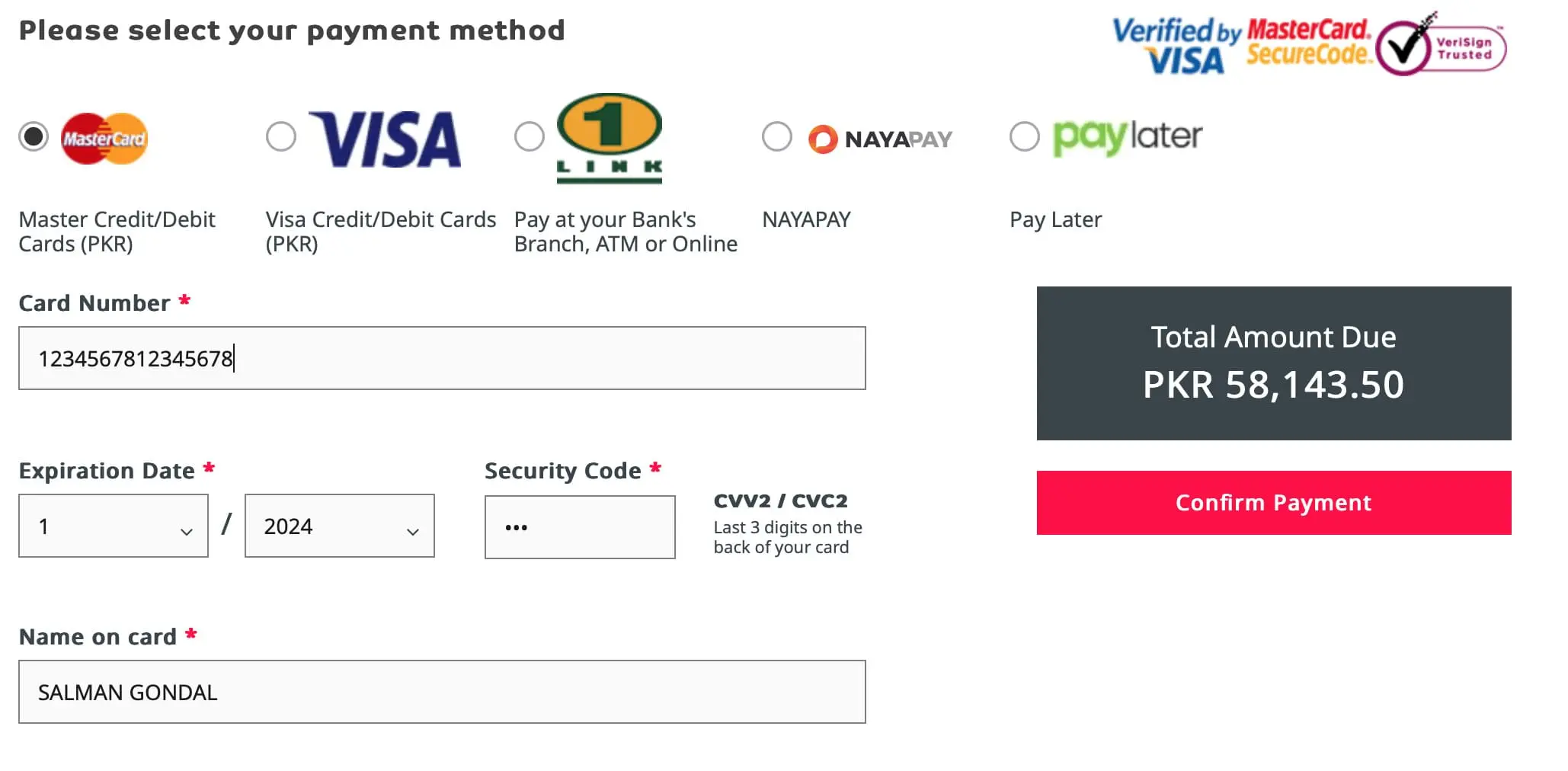
Time to enter your card details:
Add credit/debit card number.
Enter expiration date and CVC number / Security from the back side of your card.
Now add the name from the card.
After this, you can “confirm Payment
Step 6: Get Your Confirmation for Fly Jinnah Booking Online
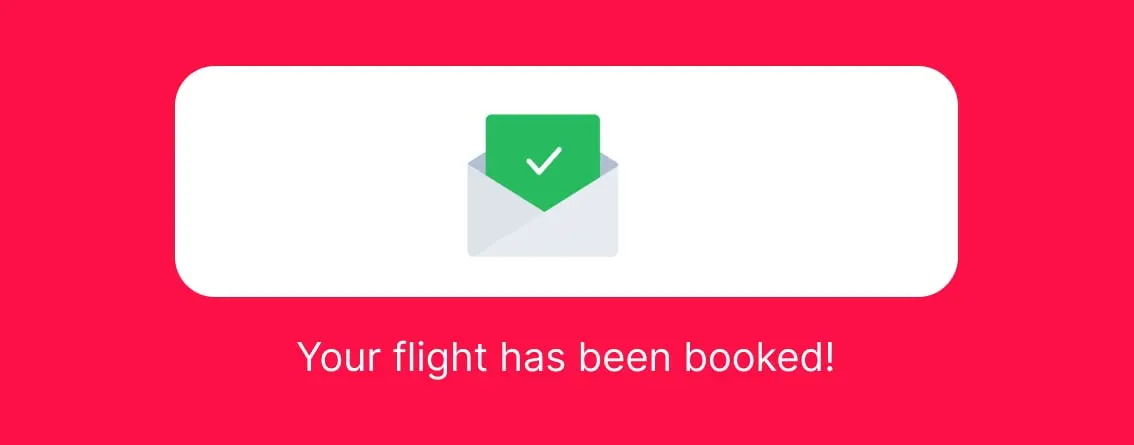
You will see the confirmation message on the screen and will receive email with you E-Ticket.
That’s all!
You can read Fly Jinnah’s Privacy Policy on their website for information on refunds or cancellations for your flight.
If you want any help regarding your ticket booking or you want to book your airline ticket from one of our agents. You can contact World Air Travel Services any time of visit our office in F10 Islamabad.
Contact Information:
World Air Travel Services: 📞 051-2111222 | 0318 2111222
Address: 2nd Floor, Margala Plaza, F-10 Markaz F 10/3 F-10, Islamabad, Islamabad Capital Territory 04412